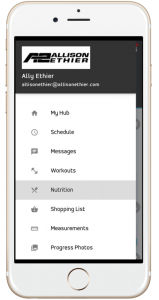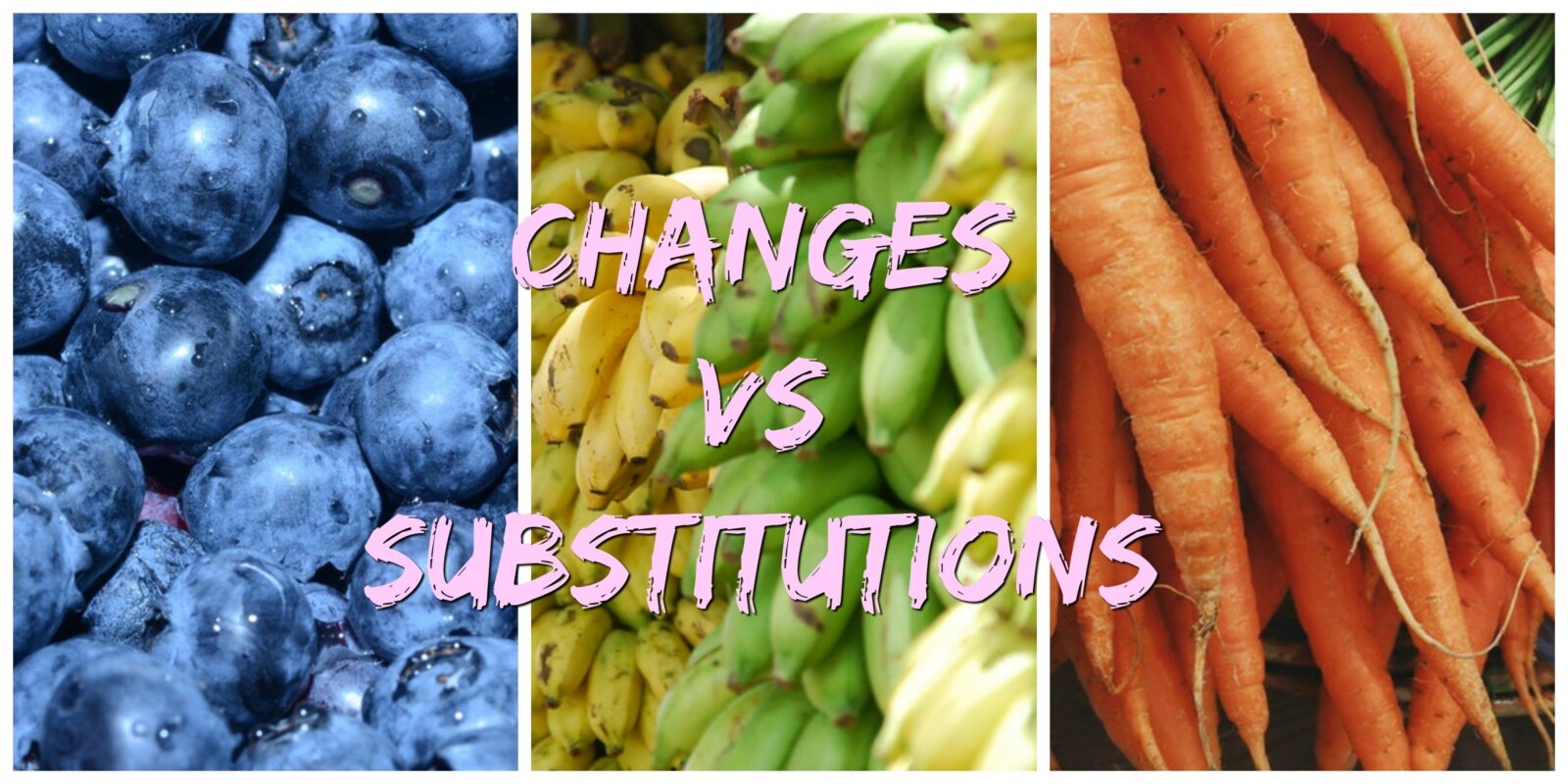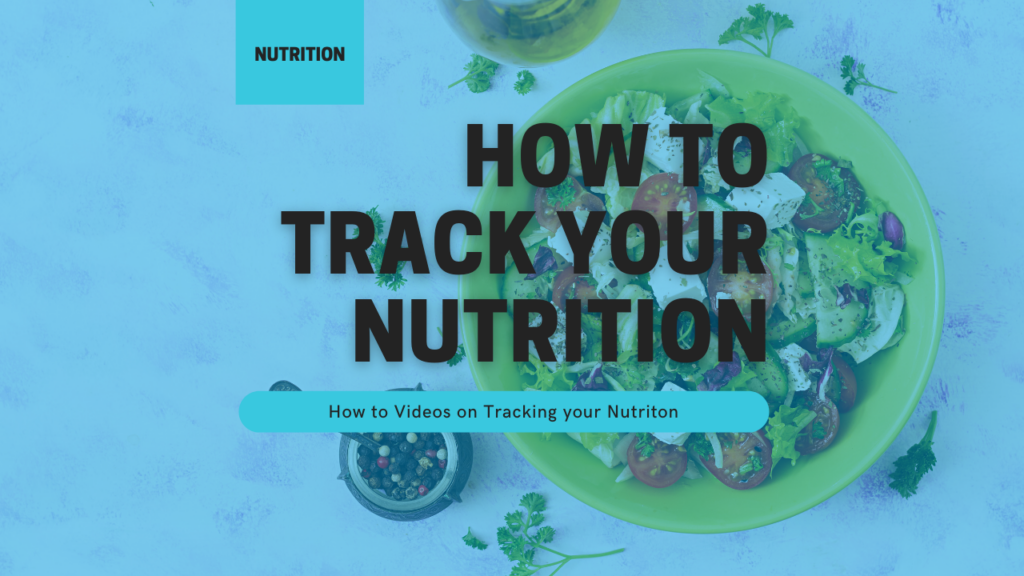
Logging your Meals
All meal plans are written, for you in the nutrition tracker in the app.
They included, the meals (usually 2-6 per day), the foods, the amounts of each food (grams), and suggestions on how to prepare the meal.
The expectation, is for you to measure, and weigh your food, as to know portion sizes, and eat your meal, in a reasonable amount of time, for instance, 20-30 mins.
It is suggested to eat to approximately satisfied, not overly full, or around 80% full, and you can save any uneaten foods, to the next meal, or move to the next day.
The coaching platform, includes a calories, and macro tracker.
To log your food, you ‘log a nutrition plan’, and touch the + signs, to register the food, or add/delete, or adjust any of the foods, listed in the daily meal plan.
You can log a meal plan per day, however you cannot mix and match meal plans.
I have developed a few helpful videos on tracking your nutrition, and adjusting, and ‘life hacking’ the logging process.
Just make sure to hit the done 
You can do this on the app on your phone or ipad, or log your meals from your computer/laptop.
You can adjust any day, or go back and log days or meals you have missed.
In the beginning, the progress of tracking your food, can seem a little overwhelming and repetitive, however, with time and practice you will know what 100g of peppers is, or what 125g of cooked chicken looks like.
The food scale is not to be perceived as a ‘ball and chain’, but a reminder of what portions look like.
This is partly of the idea behind intuitive eating.
Eating to 80% full, and being mindful of the foods, that you use to fuel your body.